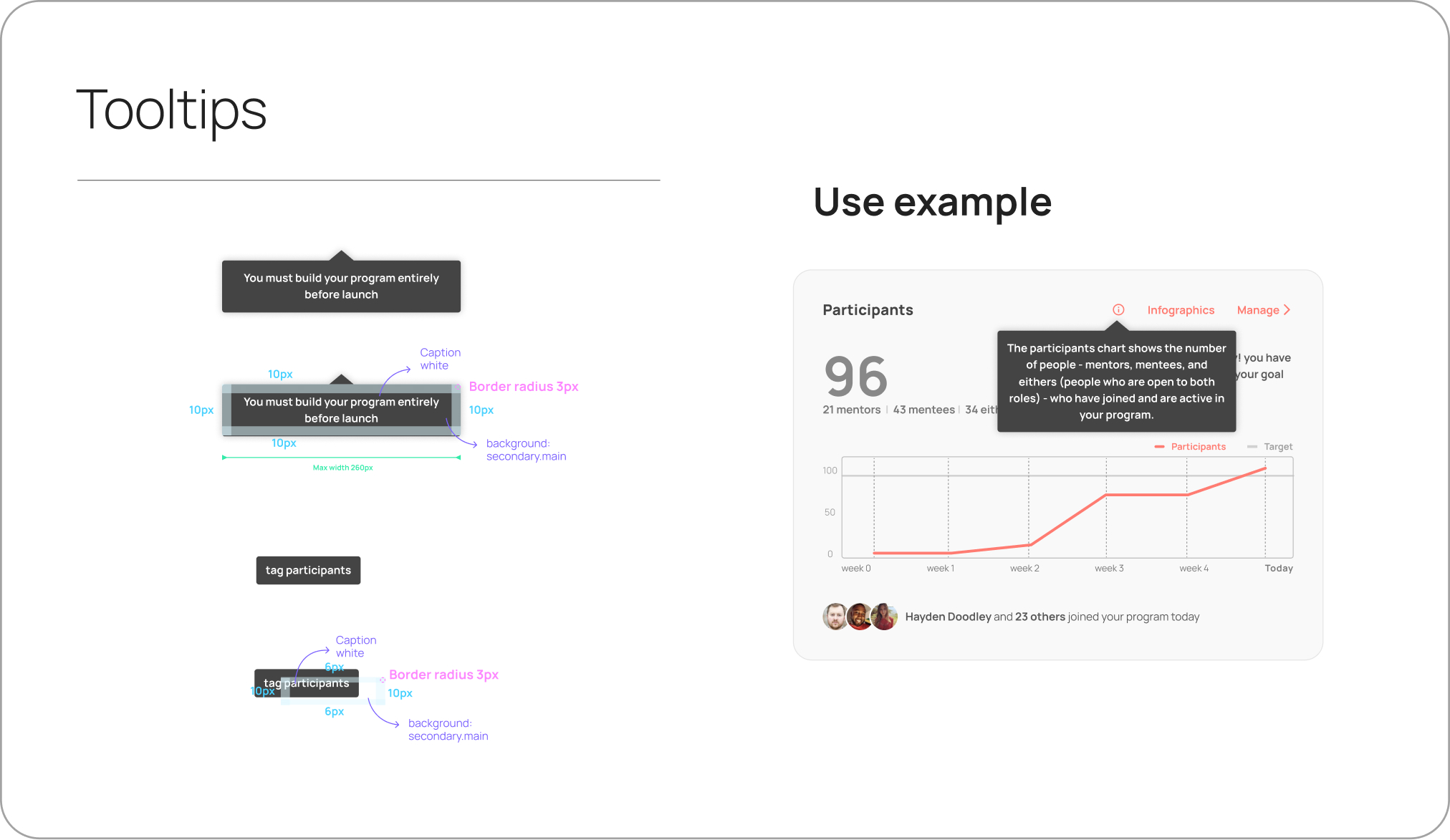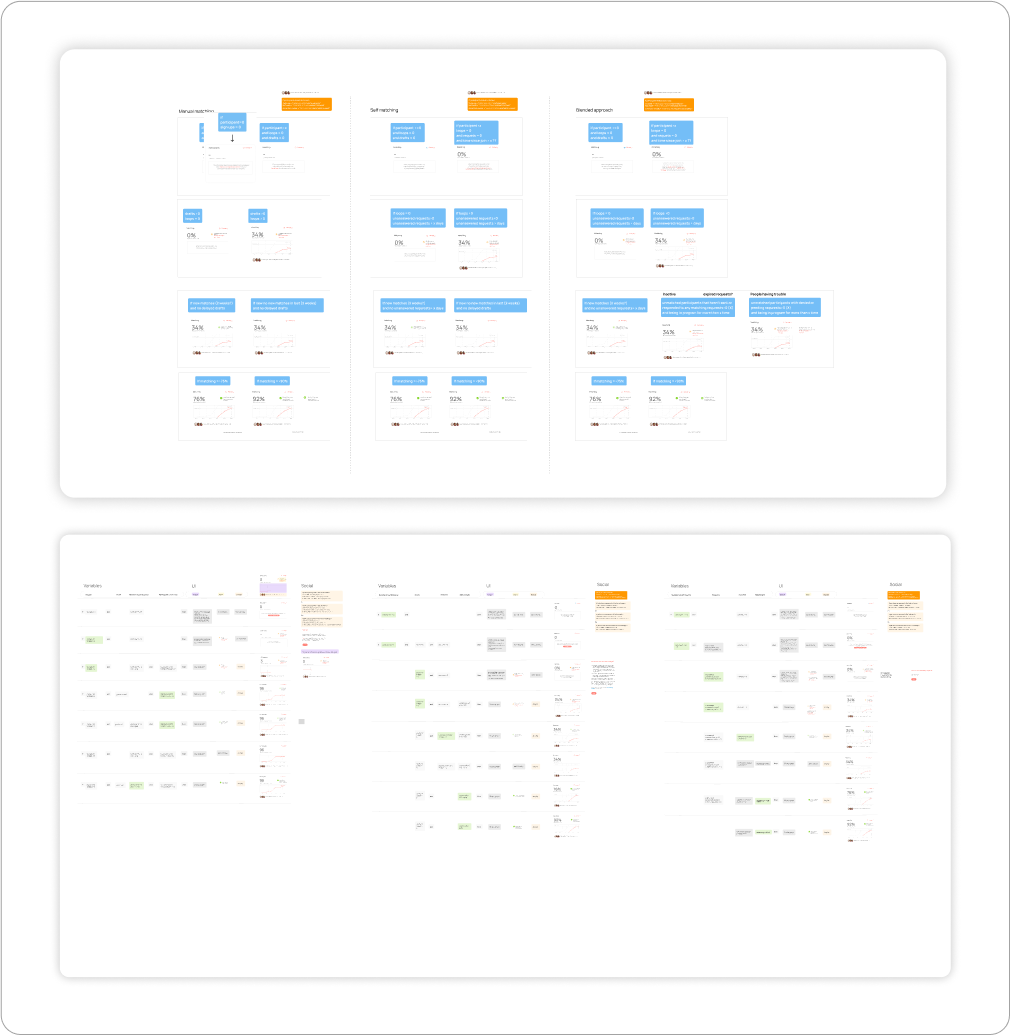With nine years in design — including four focused on UX — I’ve worked across product, brand, and web. I care deeply about ethical, intentional technology and the evolving role of AI in the way we design and interact.
Good design is a genuine source of delight for me. Whether it’s a digital interface, a beautifully lit room, or the mechanics of a well-made watch, I often find inspiration in interior, fashion, and industrial design.
I bring a thoughtful, systems-aware approach to every brief — one that balances clarity, implementation, and long-term impact. I value close collaboration, honest critique, and designing with both constraints and future growth in mind.
Master of IT & Bachelor of Graphic Design
4 years UX/Product Design, 5 years Graphic Design
English & Spanish
Melbourne